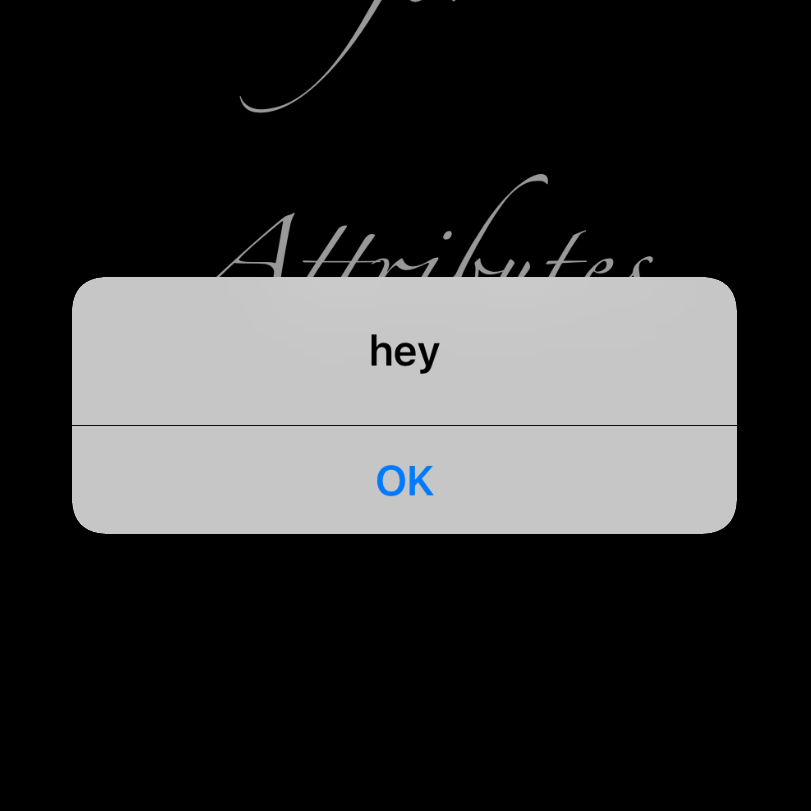i.jongchan.park
Swift와 Objective-C를 배우면서 내용을 정리하는 리파지터리입니다.
UIAlertController Made Easy (쉽게 UIAlertController 띄우기)
I love UIAlertController. It’s simple, beautiful and matches well to iOS theme. It’s also not too difficult to use, but you might need quite an amount of code to implement a fairly simple alert. So I made this UIViewController extension to make implementation just one line, yet not compromise functionalities.
저는 UIAlertController를 되게 좋아합니다. 예쁘고, 기능도 딱 충분할 만큼이어서 복잡하지 않죠. 근데 단 하나. 간단한 거 하나를 띄우려고 해도 너무 많은 코딩이 필요하다는 단점이 있습니다. 뭐 그것도 대단히 긴 줄은 아닙니다만… 어쨌든, 함수 정의의 특성을 이용해서 가장 간단한 얼러트부터 가장 복잡한 얼러트까지 단 한 줄로 해결할 수 있는 extension을 만들어 보았습니다.
(주석에 영어로 썼지만, okHandler를 제공하지 않으면 OK 버튼 타이틀은 무시되고, 자동으로 취소 버튼에 “OK”가 들어갑니다.)
Code
extension UIViewController {
typealias AlertActionHandler = ((UIAlertAction) -> Void)
/// only 'title' is required parameter. you can ignore rest of them
///
/// - Parameters:
/// - title: Title string. required.
/// - message: Message for alert.
/// - okTitle: Title for confirmation action. If you don't probide 'okHandler', this will be ignored.
/// - okHandler: Closure for confirmation action. If it's implemented, alertController will have two alertAction.
/// - cancelTitle: Title for cancel/dissmis action.
/// - cancelHandler: Closure for cancel/dissmis action.
/// - completion: Closure will be called right after the alertController presented.
func alert(title: String,
message: String? = nil,
okTitle: String = "OK",
okHandler: AlertActionHandler? = nil,
cancelTitle: String? = nil,
cancelHandler: AlertActionHandler? = nil,
completion: (() -> Void)? = nil) {
let alert: UIAlertController = UIAlertController(title: title, message: message, preferredStyle: .alert)
if let okClosure = okHandler {
let okAction: UIAlertAction = UIAlertAction(title: okTitle, style: UIAlertActionStyle.default, handler: okClosure)
alert.addAction(okAction)
let cancelAction: UIAlertAction = UIAlertAction(title: cancelTitle, style: UIAlertActionStyle.cancel, handler: cancelHandler)
alert.addAction(cancelAction)
} else {
if let cancelTitle = cancelTitle {
let cancelAction: UIAlertAction = UIAlertAction(title: okTitle, style: UIAlertActionStyle.cancel, handler: cancelHandler)
alert.addAction(cancelAction)
} else {
let cancelAction: UIAlertAction = UIAlertAction(title: "OK", style: UIAlertActionStyle.cancel, handler: cancelHandler)
alert.addAction(cancelAction)
}
}
self.present(alert, animated: true, completion: completion)
}
}
Usage
// in UIViewController...
// the simplist case. just title and "OK" Action which does nothing
self.alert(title: "TitleString")
// the most complicated case. You can customize title, message, OK action title, OK handler, cancel action title, cancel handler and completion hander.
self.alert(
title: "Title",
message: "message to user",
okTitle: "OK",
okHandler: { alertAction in
//Closure on user select "OK"
},
cancelTitle: "Cancel",
cancelHandler: { alertAction in
//Closure on user select "Cancel"
},
completion: {
//Closure on present
})
Screenshot
self.alert(title: "hey")